Below are the instructions for changing your emergency contact information in the RAIL system.
-
- Log into RAIL: http://www.shepherd.edu/rail
- Once in RAIL, click on Personal Information.
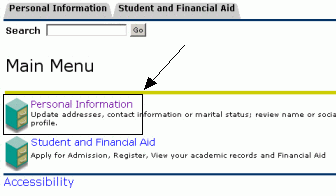
-
- Click View Emergency Contacts.

-
- If you need to add or change your contacts click Update Emergency Contacts on the menu screen.

-
- To Add a Contact, click on New Contact.

-
- To Remove a Contact make sure the Remove Contact checkbox is checked.

-
- Enter the necessary information, then click Submit Changes.
- Add any more contacts you need.
- Click on “Return to Menu” in the upper right corner when done.

-
- Logout of RAIL.

If you need more assistance, please contact the IT Services Desk at 304-876-5457 or e-mail itworkorder@shepherd.edu to create a ticket in our work order system.